The more customers and visitors your online store has, the more conversations will be made. However, an importent part of success is the maintenance and regular SEO optimization of your website. SEO optimization for OpenCart can be a complex process as it requires technical knowledge of the web page structure.
With this in mind, we will give you some useful tips for easy SEO optimization of your online store with OpenCart. Regular SEO activities wiil lead to higher search engine rankings as well.
Adding SEO optimized URLs
Below is the URL structure of OpenCart by default:
https://opencar101.com/index.php?route=product/product&product_id=43
Do you think it is easy to read and understand the URL?
Can a non-technical user figure out the URL?
Most likely not.
Search engines adopt the same philosophy when searching for URLs. Your website URLs should be understandable, which would ensure a better search ranking position.
SEO optimization can be done step by step as follows:
1. Login to the OpenCart admin panel.
2. Select “System”, then click on “Settings”.
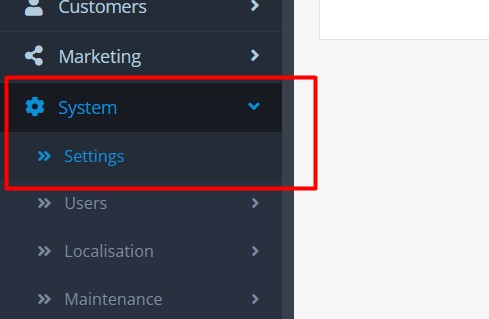
3. Press the “Edit” button and go to the “Server” tab. Click “YES” on the SEO optimized URLs setting.
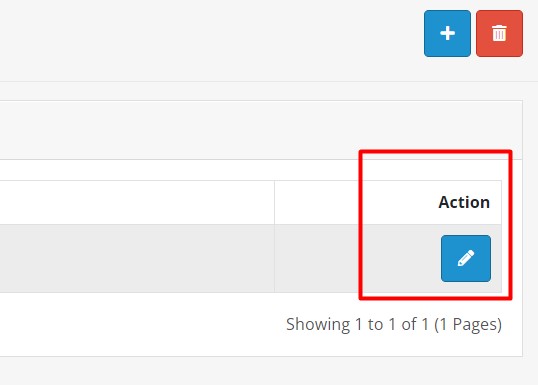
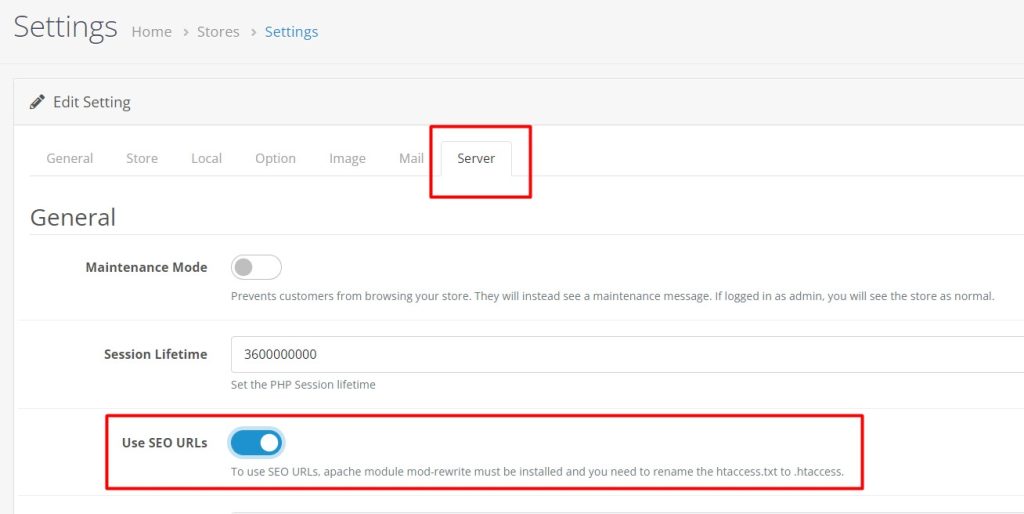
4. Log in to your hosting FTP server or use your hosting panel File Manager (like cPanel).
5. Open the root folder of your website (usually located in public_html) and find the file named htaccess.txt.
6. Rename this file to .htaccess. This will enable SEO optimized URLs.
7. Enter the SEO URLs on your category and product pages.
8. The SEO address field is located in the Product and Category SEO tab in the admin panel.
Removing duplicate content (www and non-www, http and https)
Since search engines prioritize online pages with “unique” names, duplicate content needs to be removed to avoid de-indexing.
An online store with OpenCart platform is usually accessible from two URLs:
with www: https://www.opencartbulgaria.com
without www: https://opencartbulgaria.com
If you also use SSL certificates, you may experience more loading variations on your page:
with SSL certificate: https://opencartbulgaria.com
without SSL certificate: http://opencartbulgaria.com
You can remove duplicate content as follows:
1. Open .htaccess and find the following lines:
RewriteEngine On
RewriteBase /
2. Add the lines below to route your URLs from “www” to non-www:
RewriteEngine On
RewriteBase /
RewriteCond %{HTTPS} off [OR]
RewriteCond %{HTTP_HOST} ^www\. [NC]
RewriteCond %{HTTP_HOST} ^(?:www\.)?(.+)$ [NC]
RewriteRule ^ https://%1%{REQUEST_URI} [L,NE,R=301]
OpenCart Speed optimization
Faster loading websites are preferred over slower ones, so search engines prioritize them. From this point of view, it is also relevant to increase the loading speed of your online store.
There are several methods for speed optimization, but in this post we will talk for two of them:
1. Use Full page caching. Redis is a good way to cache online stores.
2. Use a good hosting provider with fast servers and fast connectivity.
Optimizing your online store will achieve to better positions in search engines ranking. This will help you stay “in the game” of e-commerce.
Make sure you implement these basic OpenCart SEO practices and you’ll notice your site’s performance improve quickly.